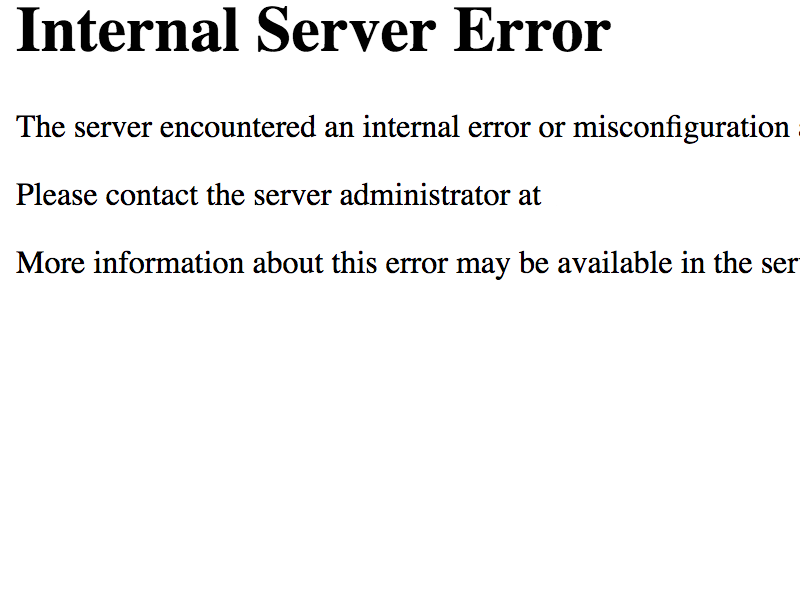If you have just launched or are thinking of developing a new online business the chances are that you are looking for ways to promote your website. Not every strategy will be relevant for your business but try following our 10 point action plan for success:
1. Pay per Click Advertising
If you have just launched a new online business the chances are that very few people know about it. Therefore to get people visiting your website instantly try pay per click advertising. Within 15 minutes you could have potential customers visiting your website.
2. Submit your Website to Online Directories
This is part of a longer term strategy aimed at creating incoming links, which will help form the foundation of your search engine optimisation strategy. Take a look at our list of online directories.
3. Search Engine Optimisation
Many people launch a new website without carefully optimising their website for important keywords. The result is that this task is left for a couple of months, at which time the website is optimised, with subsequent results not occurring many further months down the line. Get started immediately with optimising your website.
4. Create Buzz
Are you launching an innovative business or one with a slight twist on what has gone before? Consider getting bloggers to write about your new business – the most popular place to do this is at PayPerPost.
5. Submit an Online Press Release
One of the most cost-effective ways for new businesses to generate awareness is through PR. Try writing a press release, and remember to distribute it online as well as offline.
6. Classified Ad Postings
There are many free classified websites which receive tens of thousands of hits each day. Posting an ad is almost always free and can bring in highly targeted traffic or be used as a lead generation tool. See our list of free classified advertising websites.
7. Start Social Networking
Develop a presence in one or more of the social networking websites. For example, if you have a business-to-business service consider building a profile in Academy, whereas if you have a product or service for the consumer market MySpace can work well.
8. Increase your Conversion Rate
This is one of the most neglected forms of online marketing. Once your website has been up-and-running for a while you should have statistics regarding the number of unique visitors and be able to calculate how many of those go on to register and eventually make a purchase.
To make your current marketing efforts more effective you need to convert more visitors into customers.
9. Launch an Affiliate Program
After your first couple of months in business you should have a good idea of your customer acquisition cost. This knowledge, along with having increased the conversion rate of your website, means that you can launch an affiliate programme with generous yet affordable payouts.
10. Low Cost Viral Techniques
Finally, try experimenting with various low cost viral marketing techniques. These marketing ideas could be anything from sending an e-voucher to all your current customers that they can also forward onto friends and colleagues, or providing a discount at the end of the buying process if they send your website to 5 friends.
taken from(http://www.marketingminefield.co.uk/articles/10-point-plan-drive-traffic-to-website.html)